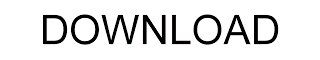My ALL Flash File Death Phone,Hang Logo, Blank LCD Recovery Done 100% Challenge ! Collections From ? Customer Care Flash File ! New Fresh Mobile Phone Read Without Virus 100% Pure First Paid Then Unlck ! Power By ALL Bloggers Or Server !Thanks All Bloggers Member Everyone ! Any Help call 01400277760/01771562238
Thursday, July 27, 2017
Saturday, July 22, 2017
Sunday, July 16, 2017
LENOVO-A6010 S038 NO DEAD RISK FLASH FILE 1000% TESTED BY SONGRAM TELECOM
>>Port Found[COM11].
>>Waiting for flash programmer to boot.
>>Name: A6010
>>Brand: Lenovo
>>Device: A6010
>>Release Version 5.0.2
>>BaseBand CPU: msm8916
>>Project Version: A6010_S038_160314_16G_ROW
>>Ext Info: Lenovo A6010
Read modem Success.
Read sbl1 Success.
Read sbl1bak Success.
Read aboot Success.
Read abootbak Success.
Read rpm Success.
Read rpmbak Success.
Read tz Success.
Read tzbak Success.
Read hyp Success.
Read hypbak Success.
Read pad Success.
Read modemst1 Success.
Read modemst2 Success.
Read misc Success.
Read fsc Success.
Read ssd Success.
Read splash Success.
Read DDR Success.
Read fsg Success.
Read sec Success.
Read boot Success.
Read system Success.
Read persist Success.
Read cache Success.
Read recovery Success.
Read keystore Success.
Read config Success.
Read oem Success.
Read ota Success.
Read userdata Success.
>>Storage Path:D:\tool\vol\InfernoTool_UniTool_Volcano_V1.1.0_20170119\UniTool_Vol\msm8916_Lenovo_A6010_5.0.2_A6010_S038_160314_16G_ROW
>>Waiting for flash programmer to boot.
>>Name: A6010
>>Brand: Lenovo
>>Device: A6010
>>Release Version 5.0.2
>>BaseBand CPU: msm8916
>>Project Version: A6010_S038_160314_16G_ROW
>>Ext Info: Lenovo A6010
Read modem Success.
Read sbl1 Success.
Read sbl1bak Success.
Read aboot Success.
Read abootbak Success.
Read rpm Success.
Read rpmbak Success.
Read tz Success.
Read tzbak Success.
Read hyp Success.
Read hypbak Success.
Read pad Success.
Read modemst1 Success.
Read modemst2 Success.
Read misc Success.
Read fsc Success.
Read ssd Success.
Read splash Success.
Read DDR Success.
Read fsg Success.
Read sec Success.
Read boot Success.
Read system Success.
Read persist Success.
Read cache Success.
Read recovery Success.
Read keystore Success.
Read config Success.
Read oem Success.
Read ota Success.
Read userdata Success.
>>Storage Path:D:\tool\vol\InfernoTool_UniTool_Volcano_V1.1.0_20170119\UniTool_Vol\msm8916_Lenovo_A6010_5.0.2_A6010_S038_160314_16G_ROW
Wednesday, July 12, 2017
SAMSUNG-SM-J700 FLASH FILE CLONE MT6583/89 ALPS.JB2.MP.V1.16 1000% TESTED BY SONGRAM TELECOM
>MediaTek PreLoader USB VCOM Port (COM45)
>>
>>Connecting...
>>CPU TYPE:MT6583/89
>>Hardware version:CA01
>>Software version:0001
>>SecCfgVal :0x00000000
>>BromVersion :0xFF
>>BLVersion :0x01
>>Boot downloading complete!
>>EMMC_ID:0x1501004B3558594D4203BE49D05081A3
>>EMMC_PRODUCT_NAME: 0x4B3558594D42
>>EMMC_BOOT1_SIZE: 0x00400000
>>EMMC_BOOT2_SIZE: 0x00400000
>>EMMC_PRMB_SIZE: 0x00080000
>>EMMC_GP1_SIZE: 0x00000000
>>EMMC_GP2_SIZE: 0x00000000
>>EMMC_GP3_SIZE: 0x00000000
>>EMMC_GP4_SIZE: 0x00000000
>>EMMC_USER_SIZE: 0x0E9000000(3.64 G)
>>
>>INT RAM: 128KB SDRAM EXT RAM: 512MB DRAM
>>Find partition success.
>>MTKxCPU: MT6589
>>ProdName: j73gxx
>>ProdModel: SM-J700H
>>Device: j73g
>>AndroidVer: 5.1.1
>>Brand: samsung
>>MTKxPRJ: ALPS.JB2.MP.V1.16
>>DisplayID: LMY48B.J700HXXU1AOJ5
>>BoardID: msm8916
>>BuildDate: 2016 01 11 11:11:53 CST
>>CustomBuildVer: 1452481791
>>
>>Empty/useless files we will reduce it.
>preloader_mbk89_wet_jb2.bin read success.
>MBR read success.
>EBR1 read success.
>NVRAM.bin read success.
>PROTECT_F read success.
>PROTECT_S read success.
>SECCFG.bin read success.
>uboot.bin read success.
>boot.img read success.
>recovery.img read success.
>secro.img read success.
>logo.bin read success.
>system.img read success.
>BPLGUInfo read success.
>userdata.img read success.
>cache.img read success.
>>Reading completed.
>>Android_Info.txt create success.
>>File save path:C:\Users\gsm\Desktop\read\MT6589_j73gxx_SM-J700H_j73g_5.1.1_samsung_ALPS.JB2.MP.V1.16_2017-07-13 12_52_38\
>>Elapsed time: 00:03:40.
Tuesday, July 11, 2017
Samsung g570f unlock error solved with downgrade modem file 100000% ok by Songram Telecom
Samsung G570f unlocking is not possible in new security build with root or without root,you have to downgrade modem file to perform unlock operation in new security phones..g570f unlock error
Waiting ADB device... Ok Reading phone info... Model: SM-G570F Android version: 6.0.1 Product code: SM-G570FZDDKSA Phone version: G570FXXU1APL1 PDA version: G570FXXU1APIB CSC version: CSC country code: CSC sales code: HW version: MP 0.500 Phone SN: R28HB03L1TK Chip name: EXYNOS7570 Modem board: SHANNON305 RF cal date: 20161101 IMEI: Checking Super user right... true Reading NV data... Ok Checking NV data... Ok Initialization zTool... Ok Waiting ADB device... Ok Reading phone info... Model: SM-G570F Android version: 6.0.1 Product code: SM-G570FZDDKSA Phone version: G570FXXU1APL1 PDA version: G570FXXU1APIB CSC version: CSC country code: CSC sales code: HW version: MP 0.500 Phone SN: R28HB03L1TK Chip name: EXYNOS7570 Modem board: SHANNON305 RF cal date: 20161101 IMEI: Checking Super user right... true Running zTool, please wait... Start... Ok Initialization... Ok Generate and check client proof... Ok Verify proof by client... Ok Reading data from phone... error (0) Try downgrade modem if possible Done with Samsung Tool PRO v.28.6
To unlock phone first flash with this Modem file to downgrade build
Root g570f with this file tested on 6.0.1
Subscribe to:
Comments (Atom)